Description



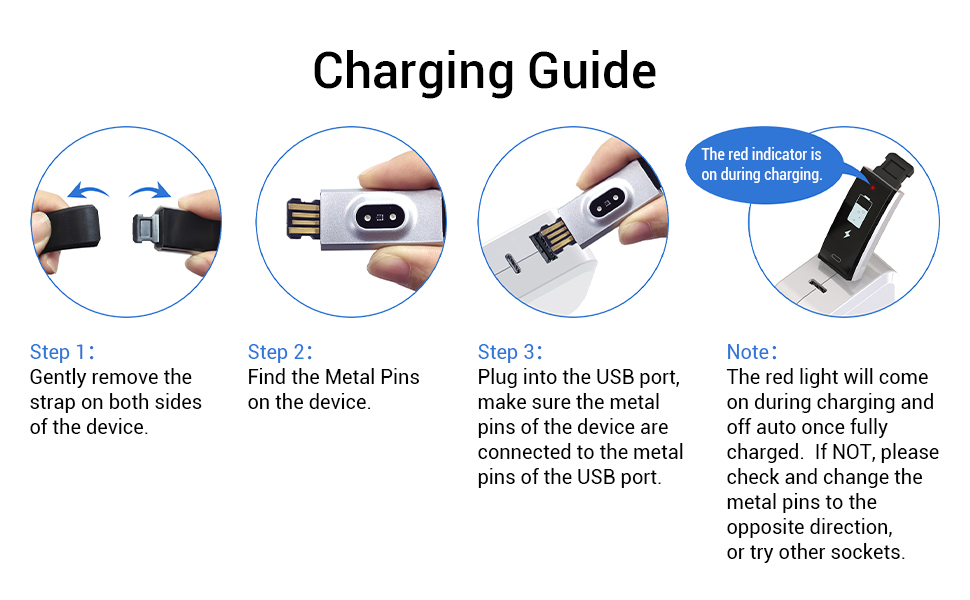

Alarm Clock
This fitness tracker can set up to 10 alarm time, such as wake up reminders, medication reminders, study reminder and so on. And it will alert you with silent vibration without disturbing others.

IP67 Waterproof
With IP67 waterproof can withstand 30 minutes of immersion within 1 meter of water depth, you can wear it while washing your hands or running in the rain.
NOTE: DO NOT use in situations of excessive hot air such as diving or hot spring.

Remote Camera Shooting
Supports shaking to take pictures, much easier to use than selfie sticks. Easy to complete the group photo shoot, with family and friends to capture all the beautiful moments!
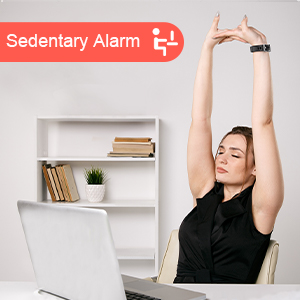
Sedentary Alert
Life is movement, movement keeps the body healthy.
Sitting for a long time is a frequent phenomenon of modern people. Our fitness watch reminds you to stand up and move your body when you sit and work for a long time, helps you keep body in good state.

Wrist Sense
No need to tap the home key every time you want to check the time, just raise your wrist to wake up the screen.

Watch size
This fitness tracker has adjustable strap, and suits the wrist size is 5.4 – 7.6 inches.
It is suitable for men, women and teens.
How to switch the sport mode?
–“Walk Mode”, “Run Mode” and “Bike Mode” are displayed on the activity tracker screen by default.
You can set up to 3 different sports modes from among 14 sports modes in the app.
Operating steps: Turn to VeryFitPro APP → “Device” page → “More” → “Activity display”).
How to connect the fitness tracker?
1) Please ensure your phone’s Bluetooth is enabled before beginning the pairing process.
2) Open the VeryFitPro app on your smartphone and go to the “Device” page, tap “Pair device”, then your smartphone starts searching devices.
3) In the list of found devices that appear on your phone, tap “Binding Device” to connect the tracker to your smartphone.
(If your phone failed to find the device, please tap the touch key to wake the tracker and search the tracker on your phone again.)
How to set up the time and date?
The fitness watch will automatically synchronize the time and date of your phone after binding. Please complete the binding connection first.






